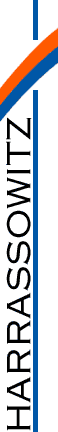

| OttoEditions user guide |
| | Previous page | Table of Contents | Next page | |
Main menuFrom the OttoEditions Main Menu, you can choose which OttoEditions function to use, by clicking on the appropriate button. Functions you are premitted to do are represented by active buttons. Functions not yet implemented are represented by light grey buttons. Functions that your username is not permitted to use are represented by dark grey buttons.
The customer code lists on the Main Menu page tell you which customer codes this username may use to place orders or make selections, and which customer codes are only used for search and display. The permissions list tells you which Otto Editions functions this username can perform. If you feel that your username should have permission to perform some of the non-permitted activities or use a customer code that is not listed, please contact your OttoEditions library coordinator. The library coordinator can change the username profile by using the Account Management function of OttoEditions. |
| | Previous page | Table of Contents | Next page | |
Impressum, Disclaimer, Feedback, Webmaster Phone: +49-(0)611-530 0, Fax: +49-(0)611-530 560 Last updated: Tuesday, 06-Aug-2013 22:00:00 CEST |